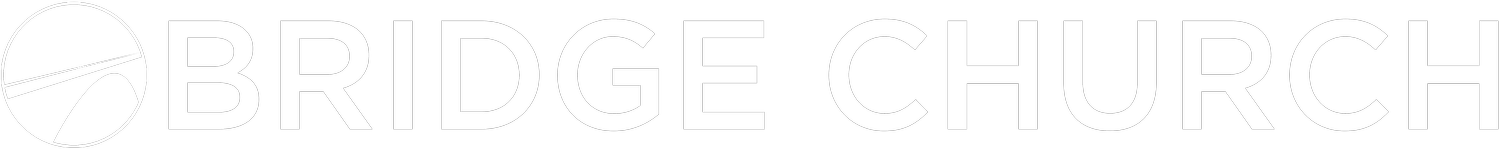Using Aplos
Import transactions
If done weekly or close to it this is really fast
Open aplos.com
Click "Log In" in the top right-hand corner
Log in with adam@cubridge.church
Click "FUND ACCOUNTING" in the top center of the page
Hover over "Transactions"
Select "Bank Integration"
Under "Source" on the left click "RETRIEVE TRANSACTIONS"
Select the transaction Account in the middle column
Most deposits are "Tithe Income"
$575 is usually "Rent"
most restaurant expenses are "Food/Catering"
Most web products like Planning Center have a category named for them
Marketing is for things to advertise the church
Print materials are things like shirts
Things for the kids usually fall under "General Supplies"
The women's bible study has its own category
Anything for the coffee center goes under "Coffee"
Select the "Fund", most things are "General Operating Fund" except kid's stuff
Click "Import"
Link receipts to transactions
Click on "FUND ACCOUNTING"
Hover over "Transactions" and click "Registers"
Select the desired transaction
Click the paperclip on the right side just above the Submit/Cancel buttons
Click "CHOOSE FILE"
Select the file from the computer
Click "ATTACH"
Click "SUBMIT"